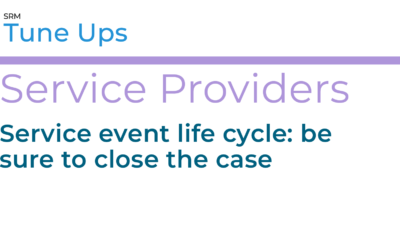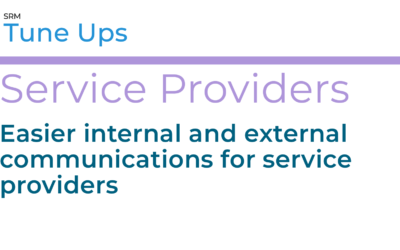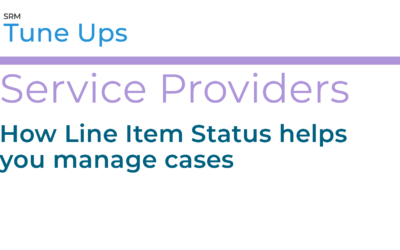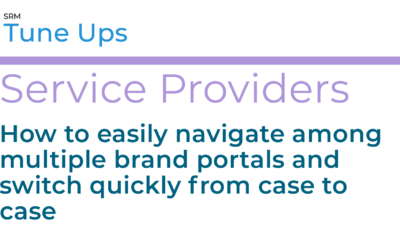Increased Efficiency
Here are a few ideas on how you can increase your efficiency when using digital inspection forms.
- When you note something during the inspection that needs attention, you can immediately add an operation to the case, right on the form.
- You only need to identify failed components or other issues. When you are done, everything else gets checked off automatically as passing–without extra clicks.
- You can add notes, so you have additional detail whenever it’s needed.
- You can use any desktop or mobile device you like, including phones and tablets, so you can complete all paperwork for the inspection at the vehicle.
- The inspection form can then be sent via a link to your customer, who can pull the form up and save it as a PDF if they wish. You don’t have to scan and email the form to them.
- You can customize inspection forms to your needs, including DOT forms.
- The platform accommodates multiple forms
- Everyone in your service department can find the completed inspection forms easily. No digging around for paperwork.
Digital Inspections = Better Service + More Upsell
Digital inspections help keep issues from falling through the cracks because you can add repair operations to the case right as you are doing the inspection…which means you can bring more revenue to your shop while giving your customer better, more complete service.
Once you note a needed repair on the digital inspection form, you can immediately start the process of getting that customer an estimate–including checking for parts. Your customers are not automatically notified when you add the operation to the case. You’ll be able to follow your standard estimating process before sending the estimate for approval.
Your customers will appreciate the chance to reduce downtime by having all needed repairs done at once. No one likes bringing in a vehicle for a brake noise and then, a week later, noticing an oil leak. And those same customers would be especially unhappy with service providers who had noted an oil seepage during inspection but took no action. With digital inspections, you don’t have to hunt back through a paper form to track down every comment, so you can respond easily to everything spotted in an inspection.
You’ll be able to track the difference digital inspection upsell makes for your shop through an indicator icon on the Decisiv SRM Platform that shows what operations were sold that initiated from an inspection. When you pull your operations reports, you’ll see which sales were the result of inspections.
Doing regular walk-around inspections reduces your liability and provides a valuable service to your customer.
If you note issues like dented fenders during intake inspection, you can avoid finger pointing on the cause — a customer won’t be able to claim a dent happened while the vehicle was in your shop. If you spot maintenance issues before they cause downtime for your customers, you’ll be seen as a trusted partner.
Get Started Now – Or Get A Refresher
Decisiv provides training for you on how to load your inspection forms. Or, you can choose to have us load five customized inspection forms for you (including DOT forms).
If you are a longtime user of digital inspection forms, then please contact us so we can be sure you have all the latest features and benefits. We are always adding new capabilities to the forms, particularly to the upselling and reporting functions.
For further information and help with anything related to digital inspections, contact Decisiv customer support and mention “digital inspections:” support@decisiv.com
More Tune Ups
Service event life cycle: be sure to close the case
Congratulations, you’ve put another truck back on the road while reducing downtime. You have one action left to take: click the “ASSET IN SERVICE” Quick Action Button on the Decisiv SRM Platform and close out the case. Service providers sometimes skip that last step,...
Easier internal and external communications for service providers
The Decisiv SRM Platform streamlines your internal and external communications. With the SRM Platform: You can handle communication digitally – no more phone tag. Everyone who needs to know about a case has access to it – for fewer questions. You can choose which...
How Line Item Status helps you manage cases
On the Decisiv SRM Platform, the Line Item Status list improves internal communication and helps make external communication with customers more impactful. Many service providers are missing out on the Line Item Status list’s full power. Did you know that you can...
How to easily navigate among multiple brand portals and switch quickly from case to case
If you service multiple brands, it’s important you know the shortcuts for switching easily from brand to brand on the Decisiv SRM Platform. Accessing each brand’s portal on the Decisiv SRM Platform is crucial for efficient, high-quality service. You get all the OEM...