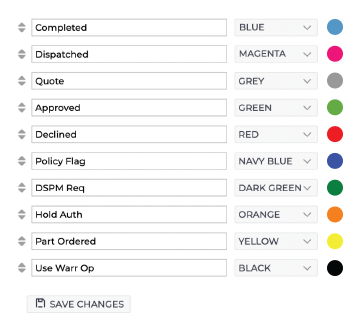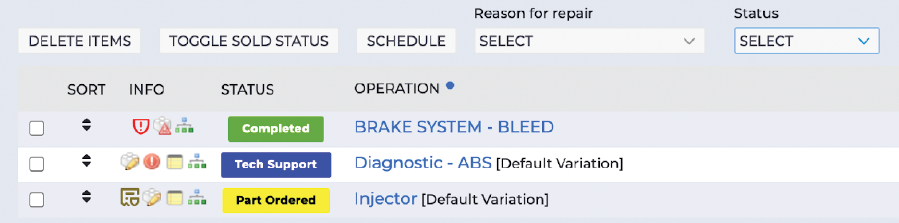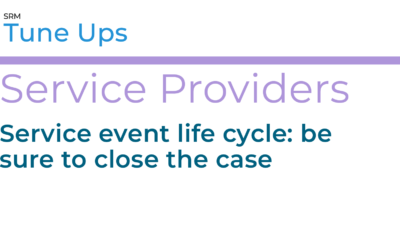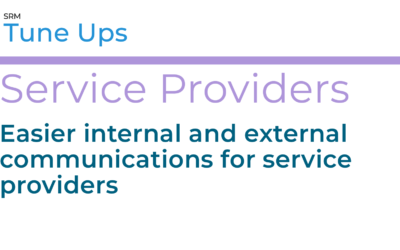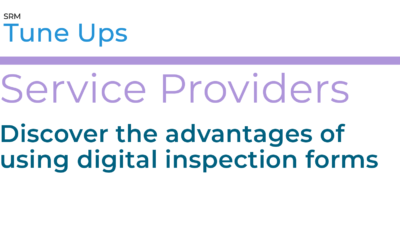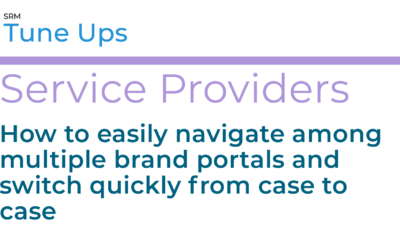Did you know that you can expand and modify the Line Item Status options on the Decisiv SRM Platform? When you do, everything you need to know about a job’s status is at your fingertips–in detail and color-coded.
On the platform, an overall case status might be that a job is waiting on authorization. Once you customize your Line Item Status list categories, you’ll be able to see instantly what needs authorization—and which other jobs in the case are completed, are waiting on parts, or have other pending issues.
The Decisiv SRM Platform comes with three stock Line Item Statuses: Pending, Approved, and Not Approved. You can expand that to up to 10 color-coded statuses. You choose the terms you want and the colors for each. (For instance, Part on Order in yellow, Warranty in blue, and Completed in green.)
Your Decisiv SRM Platform administrator (usually the service manager or service director) can update the Line Item Status colors and options in the platform with the best choices for your operations. See the diagram for an example of how to configure this. Service Providers with multiple locations can even customize the list for each location. After that, the whole team at each location will have access to the latest Line Item Status list. Because of the color codes, just a glance tells anyone who looks what is complete and what is in progress.
Improved internal communication is a key Line Item Status benefit. What service providers particularly appreciate though, is how the expanded status listing helps communication with customers. Your customers won’t see the Line Item Status listing because the list doesn’t export to your DMS. But when a customer contacts you, anyone on the team will be able to look at the list and give that customer a clear, complete case status.
“Having our technicians online setting the line items statuses really allows for live transparency on a repair order. Our Service Advisors are able to provide customers accurate, real-time information just by looking at the case.”
Shane Robertson Service Manager, RWC Group
Give your internal and external communication a color-coded boost—and help everyone have the case details they need right at hand. If you haven’t already customized your Line Item Status list, do so now.
NOTE: These statuses do not export to your DMS but provide great visuals to understand what is complete and where each line item stands in the shop.
For more information about color-coding your Line Item Status list, contact Decisiv customer support and mention “Line Item Status” in the subject line: [email protected]
More Tune Ups
Optimizing Shop Efficiency with the SRM Case Calendar
Running an efficient service operation depends on more than just skilled technicians and the right tools—it also requires a system that organizes workflow, enhances communication, and minimizes downtime. At MacKay’s Truck & Trailer Center, Service Manager Michael...
Service event life cycle: be sure to close the case
Congratulations, you’ve put another truck back on the road while reducing downtime. You have one action left to take: click the “ASSET IN SERVICE” Quick Action Button on the Decisiv SRM Platform and close out the case. Service providers sometimes skip that last step,...
Easier internal and external communications for service providers
The Decisiv SRM Platform streamlines your internal and external communications. With the SRM Platform: You can handle communication digitally – no more phone tag. Everyone who needs to know about a case has access to it – for fewer questions. You can choose which...
Discover the advantages of using digital inspection forms
Switching from paper forms to digital helps you increase efficiency—and provide thorough service. Using digital inspection forms also helps you upsell. The digital forms even help you measure and track the additional revenue you bring in due to using the forms. The...
How to easily navigate among multiple brand portals and switch quickly from case to case
If you service multiple brands, it’s important you know the shortcuts for switching easily from brand to brand on the Decisiv SRM Platform. Accessing each brand’s portal on the Decisiv SRM Platform is crucial for efficient, high-quality service. You get all the OEM...